Framework 16 Laptop - an introduction & building
Unboxing and building my new laptop from Framework.
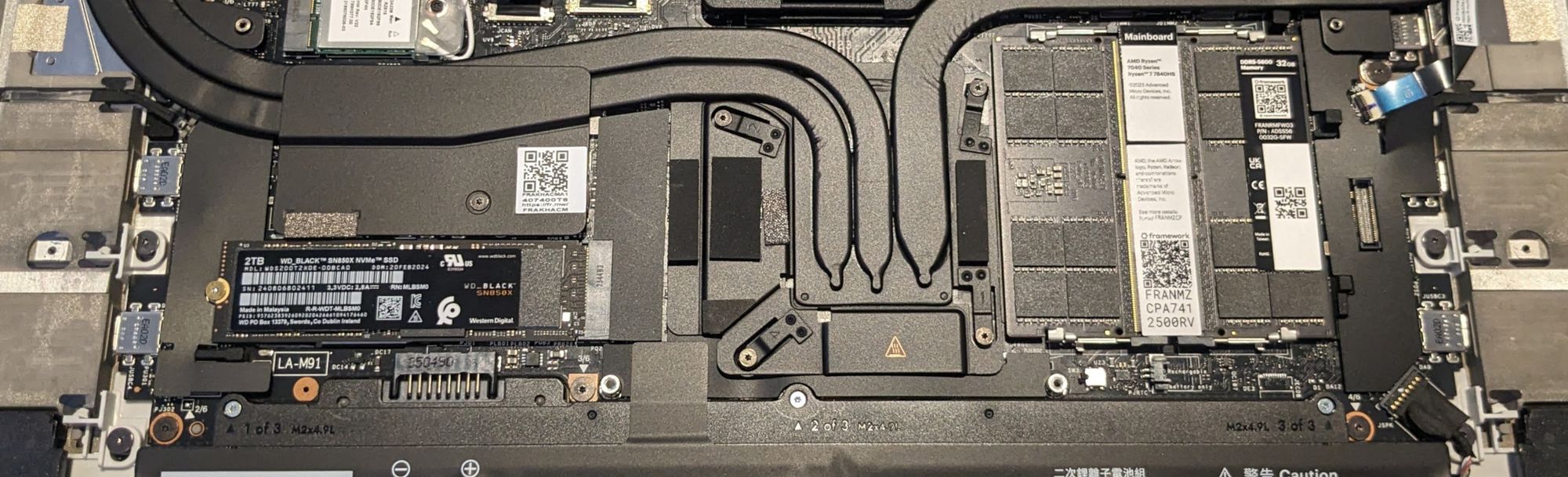
I recently received my Framework 16 laptop and I provide a review of my initial experiences here. I'm going to focus mainly on the hardware itself, and will talk about performance in a follow up post.
About Framework
Framework (website here) is keen to help break the cycle of replacing devices in their entirety every few years. It's not unusual for businesses to replace laptops every three years, and some people replace mobile phones every year when the new model comes out. This is a problem for our planet, and Framework is looking to reduce the impact by making sure the device you buy can be upgraded (so throwing away minimal components, or re-using them) and repaired by the end user - they literally ship you a screwdriver with your laptop.
I try to keep my devices for as long as possible, and have repaired a number of them over the years, so this is a mission I can agree with 😊.
What brought me to Framework?
I've had my gaming PC for probably around ten years, albeit with some upgrades, but it was becoming unreliable and my graphics performance wasn't great [1]. I also bought a high performance laptop at least six years ago so I could game and develop on the go, but that turned out to not have been a great purchase - it's bulky and the build quality is poor. For about a year I've been thinking "I need to replace these devices".
My long time friend Andee has had a Framework 13 laptop for some time, and I was really impressed with its build quality and configurability. I debated buying a Framework 13 and an external graphics enclosure, but then Framework threw me a curveball: they announced the Framework 16. I asked some other friends what their recently purchased gaming PCs cost, at least £2,000 each, and used that as a starting point for my budget.
I really liked the increased modularity of the Framework 16. Not only are there swappable ports ("expansion cards") on the sides of the laptop (six rather than the Framework 13's four), but the 16 had a modular keyboard and trackpad set up too. It's also equipped with a 16" matte screen and has an optional, swappable, dedicated graphics card. I prefer 16" screens for when I'm working without external monitors, so the 16 won.
The 16 was available pre-order when I made my decision on the 30th March and I placed my order, joining batch 19 [2]. This is the most expensive purchase I've made exclusively for me so I felt a bit sick afterwards! Batch 19 was expected to ship at the end of May or early June, so I had some waiting to do 😢.
My chosen specification
I chose to purchase all of my components from Framework directly, although I could have got the RAM and storage cheaper elsewhere.
- Processor: Ryzen™ 7 7840HS (Up to 5.1GHz, 8-core/16-thread, 24MB Cache)
- RAM (memory): DDR5-5600 - 64GB (2 x 32GB)
- Storage: WD BLACK™ SN850X NVMe™- M.2 2280 - 2TB
- Dedicated Graphics Module: AMD Radeon™ RX 7700S
- WiFi: Intel 6E AX210 (non-vPro model)
- Plus the expansion bay shell module (so I can have a lighter / smaller unit when desired)
- British English keyboard (QWERTY)
- Numpad module
- Black bezel for around the monitor
- 180W power adapter
- Expansion cards: 2x USB-C, 2x USB-A, 1x HDMI, 1x Display Port
- Two black spacers for when I don't want the number pad installed
- I'll install Ubuntu myself
Pre-delivery support
After placing my order I contacted support a few times to make changes, and response times were pretty quick. I don't think I ever got a response on the same day, but let's keep things in perspective - I wasn't reporting a critical failure and I didn't even have my laptop yet!
My first query was if I could double the RAM. I'd initially ordered 32GB as a single module, but opted to double this to 64GB (I want to be able to run lots of Virtual Machines). Support was able to increase the RAM, and obviously my cost.
Having seen complaints about the WiFi card that's in the Framework 16 as standard, I contacted support again to ask if they could include an "Intel WiFi 6E AX210 (no vPro)" with my delivery. I was told I'd need to check nearer the time to see if there was stock, so I contacted them again after receiving my "your batch is being prepared" email. Sadly they couldn't add to my order (different warehouses) so I had to order it separately.
Delivery & unboxing
Do pardon the photos - I took them at an odd angle to avoid my own shadow, which in hindsight wasn't the best plan.
Delivery was via FedEx, who some people have problems with. I had no problems, and was able to track the laptop's progress from Taiwan. Delivery estimate was Tuesday 11th June but I was very pleased when it arrived a day early.
The laptop was delivered in a very sturdy plain cardboard outer box, which reports its total weight as 4.2 KG. I'm expecting the assembled laptop to be around 2.4 KG. There was no appreciable damage to the outer box (a few scuff marks) which was a good sign.
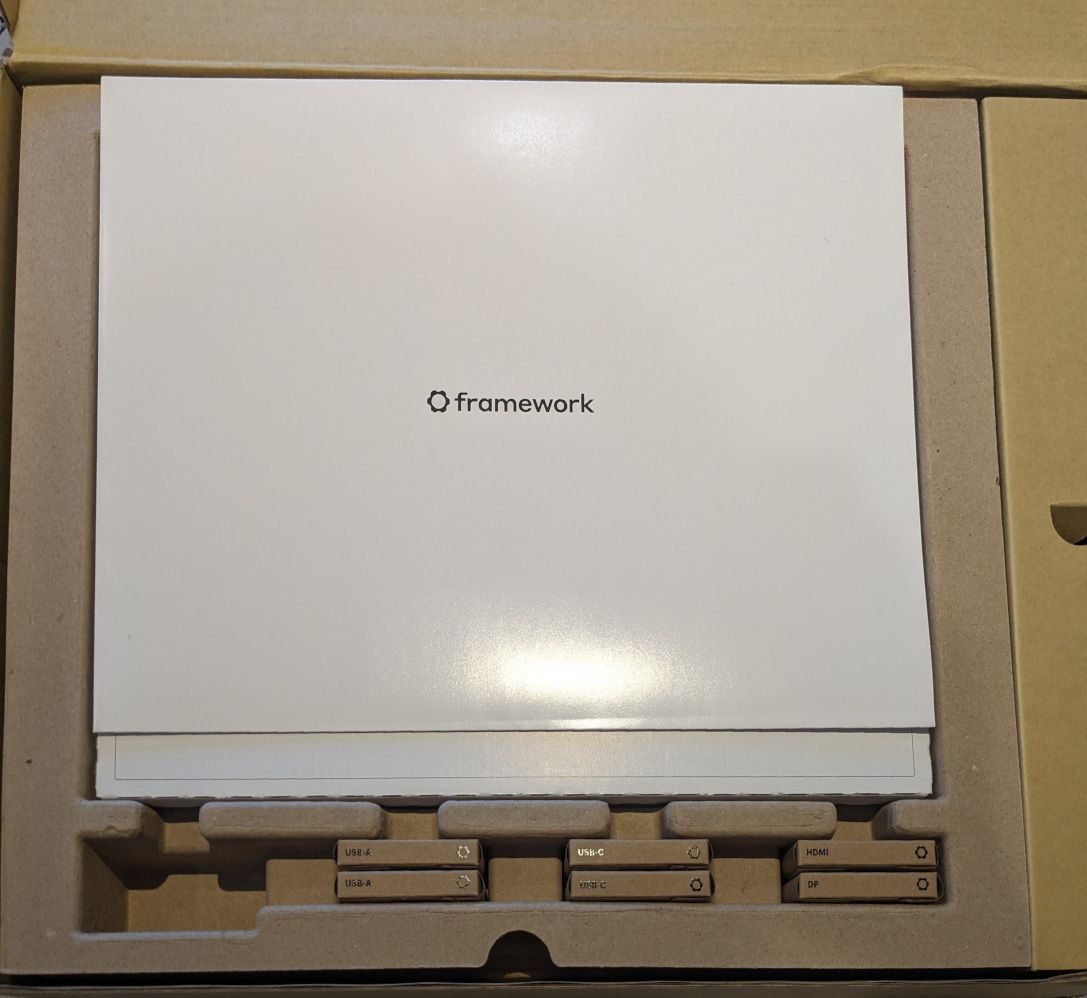
Opening the box reveals my six chosen expansion cards along the bottom, in their small cardboard packages. In the compartment on the right, not clearly visible in the photo, is the power supply, associated cables, and my NVMe storage. Inside the white envelope are my pre-order goodies - a poster, some stickers, and a fabric Framework patch.
Lifting the envelope we see the bezel and keyboard components. Under the keyboard are the numpad and spacer modules.
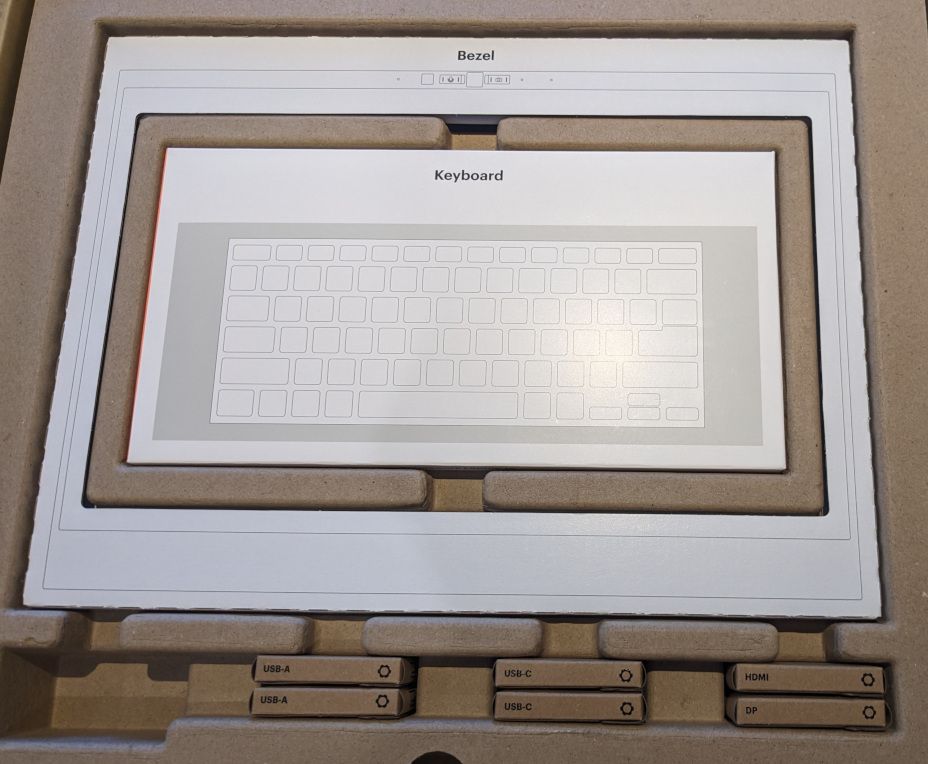

Continuing down the layers, we meet the somewhat famous Framework screwdriver - my much needed companion for the build phase.

We also see the laptop for the first time, wrapped in a thick tracing paper.
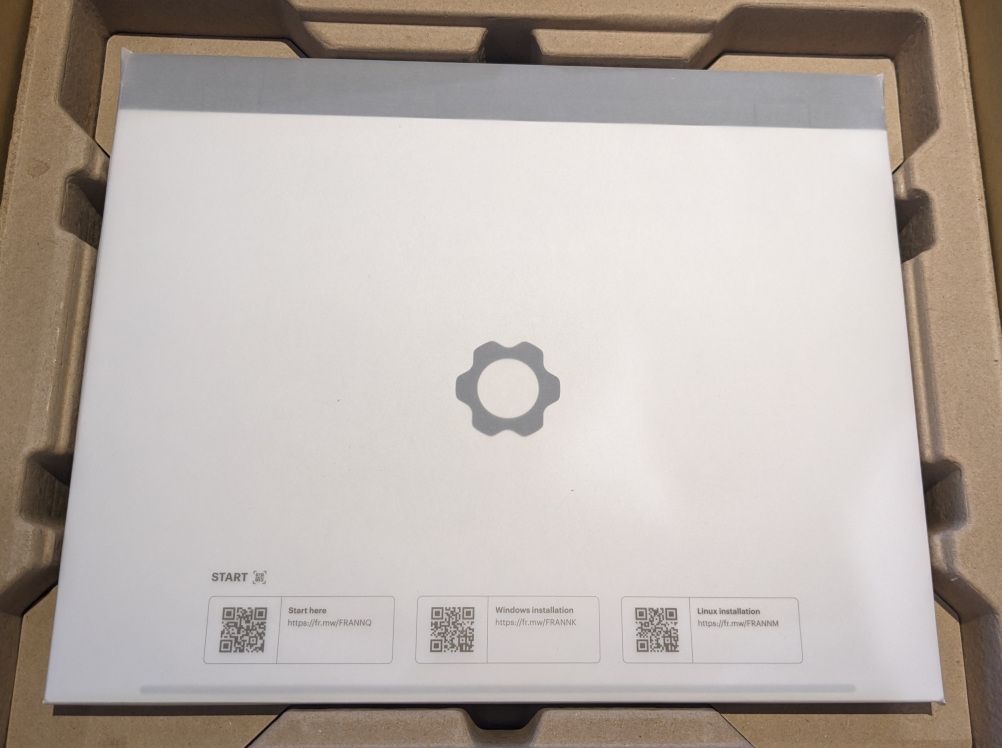
I won't show all the unboxing photos here, that could get boring, but underneath the laptop was my RAM and the expansion bay shell.
Framework has certainly thought about the packaging. Across the whole lot there's barely any plastic, with cardboard or thick tracing paper used in almost every situation where plastic would normally be used. That's impressive, shows commitment to their sustainability goals, and certainly adds to the weight of the package! I really liked the fact that the packaging was layered - like finding one surprise after the next.
Building the unit
As I'd opted for a DIY unit I needed to install the RAM, storage, keyboard, and swap out the WiFi card myself. Amusingly, based on a Framework factory tour video on YouTube by Linus Tech Tips, the components I was installing had already been installed once as part of the quality assurance process so this was actually their second time being installed in my laptop.
Every component in Framework laptops is designed to be user serviceable, and Framework provides guides on how to replace everything in their knowledge base. To access the relevant guide on their website you just scan the QR code on the component and follow the instructions. As this was my first time putting the laptop together I followed the quick start guide.

When you first open the laptop there's a plastic protective shell ensuring the input deck connectors don't damage the screen in transit. After putting that to one side I removed the trackpad, its spacers, and the midplate (one cable connector, sixteen screws) so I could install my RAM, storage, and swap the WiFi card. It's worth noting there's two heat conductive pads in the storage area (one on the midplate, one on the motherboard), that you need to remove and that isn't mentioned in the guide.
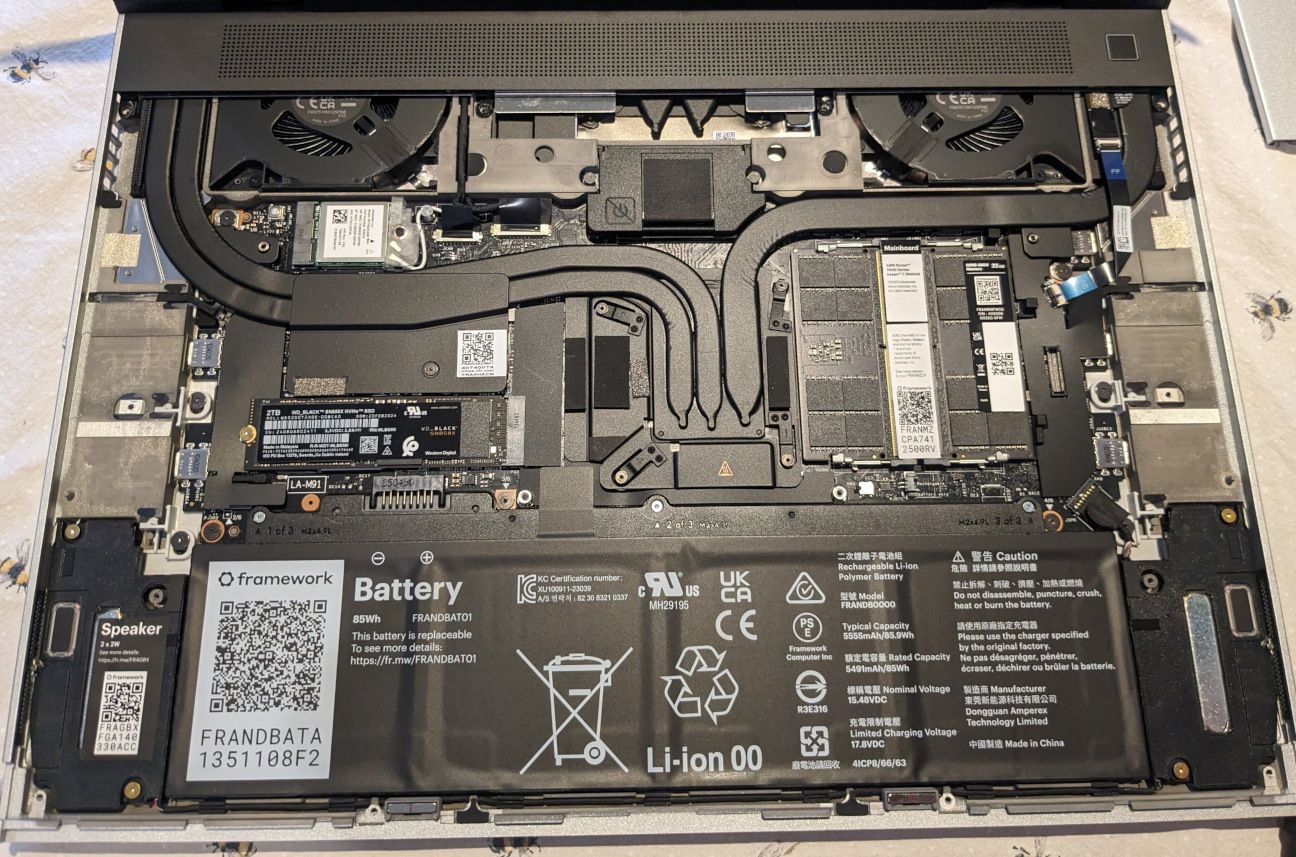
Some people have reported problems with swapping out the graphics module for the expansion bay shell, so I was keen to try that early on. After unscrewing the "interposer", which provides PCI-e and power connectivity to the graphics card, and remembering to unscrew the retaining screws, I pulled out the graphics module easily. I had a bit of a challenge getting the expansion bay shell installed, but so long as it was inserted straight [3] the module went in with a little resistence.
Had I not forgotten to swap my WiFi card, I'd have built the unit in about 30 minutes. I spent at least five minutes after the initial build playing with the input deck configurations. Sending friends photos of the numpad on the left did raise a few eyebrows!
Build quality
Concerns ahead of delivery
I had seen a number of concerns raised by initial reviewers and on the forums about build quality, so I wasn't expecting my laptop to be perfect. You might think that's odd for a machine costing over £2,500, but let me explain before I talk about my unit.
Early reviews by tech publications had been on pre-production units. Among the more regular complaints, reviewers found the keyboard to be springy, the monitor had a lot of flex, and that some components didn't fit correctly. Since those reviews, which I confess had me doubting my purchase, Framework has made a number of changes. I decided to wait it out, as I was in batch 19, to see what happened.
As people started to receive their Framework 16 laptops, some people found the screw threads for their storage cards were stripped (no longer working) or that spacers and trackpad (mouse) modules were bent. This was a worry. Slightly bending the modules fixed this problem for some, others waited on replacements from support.
I'll highlight that Framework has a history of replacing faulty parts or issuing fixes for issues, so I'm satisfied that if I have a problem I'll be able to get it resolved.
Build quality of my unit
Overall I'm impressed with the build quality, and the general quality of the components - the screen itself is amazing in terms of resolution and colour. Given its size, I'm pleased to say the laptop feels well built (you can hold it open by one corner without fear it'll snap). There is some flex in the screen but, be honest, how often in normal use to you try and bend the screen or flex it? I don't particularly notice any flex when opening the screen from the centre (as normal).
Some people have complained about gaps around the spacers and the colour match of the trackpad spacers to the trackpad module itself. For me the colour is a pretty good match so I'm not worried. There is a definite visible gap, and I can wobble the spacers slightly if I try to. I'm not massively concerned about that given I'm not in the habit of wiggling laptop parts, and it's a modular laptop so I expect there to be visible component gaps. I don't have any massively pronounced component bends, and nothing sharp catches me during use.
I'm going to take a while to get used to the keyboard but it is pleasingly close to full size. I miss the navigation cluster (home, end, page up/down, etc.) although these are mapped onto other keys via the Fn key so that's fine. Mostly I plan to use an external keyboard and mouse anyway. There is a bit of keyboard flex while typing, but I'd say it's on par with most laptops I've used recently. Certainly the concerns raised during early testing seem to have been addressed.
Expansion cards in the side of the laptop are a bit stiff to remove but click in nicely. I'm not planning on moving them often, so again this isn't something that bothers me. Similarly to the spacers there's a bit of wobble if I make a point of trying to move the cards, but not a normal thing to do either.
Conclusion
I'm still testing and playing with my laptop, but so far I'm pretty happy with it. I have the option of returning the unit if I'm not happy by the end of thirty days. So far I think I'm likely to keep the unit though, and I'm excited to see what upgrades Framework releases in the future (not that I plan on upgrading any time soon).
Banner image: Photograph showing the insides of the laptop, with the midplate removed.
[1] 21 frames per second (FPS) while playing Satisfactory isn't great - quite jittery.
[2] When Framework releases a new product they perform batch runs initially. I presume this is to gauge interest, but also allows them to get back some of the cost before they've built up a stock of the new product.
[3] Stop sniggering at the back!

