Going solar
Installing solar panels has made a large difference to our energy bills, albeit we've essentially pre-paid for our energy.

At the beginning of June I had solar panels installed thanks to a local scheme. Having written about changing energy usage in November 2021, I was pleased to have the opportunity.
In this post I'm going to talk about the scheme, its costs, and the equipment I now have installed.
How the scheme worked
The local councils in my area recently ran a scheme called Solar Together, where people register their interest in solar panels and companies then bid for the installation contract. Based on the bid, and economies of scale, the scheme can then offer solar panels, batteries, and EV charging points at reduced rates to those that registered interest.
As part of registering interest you state your roof size, building aspect, and what components you'd be interested in. Once the bids are in, the winning company then contacts you through the scheme website, offering you a system based on the information you provided. There's no obligation to purchase at that stage. If you like the offer you pay for an on-site survey (about £150) and receive a formal quote.
We were fortunate enough to have the funds available to take advantage of our offer, which totalled £9,301. I'll explain the costs below. Given the energy prices I consider this to be pre-purchase of electricity, rather than a luxury spend!
Our offer
In order to make the original offer, the winning company performs a "desk survey" - essentially they look at aerial imagery of your house to determine how many panels will fit with your roof design. Our initial offer suggested 11 panels for my roof, plus two batteries providing 6.4kWh of storage. To move to the next stage you pay a £150 deposit.
Fortunately before receiving a formal quote (and being able to proceed to purchase) there's an on-site survey (what your £150 goes towards). There was no way 11 panels was going to fit on our roof given it has skylights, and the visiting surveyor noticed those. As a result we lost five panels, dropping the price.
After a bit of jiggery pokery we settled on six panels, three batteries (9.6 kWh) and an electric vehicle charging point. All in this came to slightly more than my original quote, totalling the £9,301.
Installation
On the subject of the installation, the installers arrived at 08:00 and were gone by 12:30 having installed the panels, inverter, batteries, and EV charging point. They did a slick job, just got on with it, and seemed to know their stuff.
I'm pleased to say any mess was mostly tidied up post installation, although there's always the odd bit that gets missed.
The panels
Across the six panels I can achieve 3 kWp - three kilowatts peak. kWp is the peak power of a solar array, or an individual panel. The panels are mounted to the roof via what looks like U shaped aluminium framing, which is presumably screwed to my rafters. I can't actually see as the installers did a pretty neat job.
Inverter
A Solis Hybrid Inverter is provided by the scheme. This connects the panels to the consumer unit (fuse board) elsewhere in the house, and also connects the batteries. Neither the solar panels, nor the batteries, output 230V needed for a UK home, and the inverter steps up the voltage.
There's a large colour screen on the front of the inverter, showing the current state of the system (energy being generated, energy being drawn from / sent to the grid, energy being drawn from / sent to the batteries).
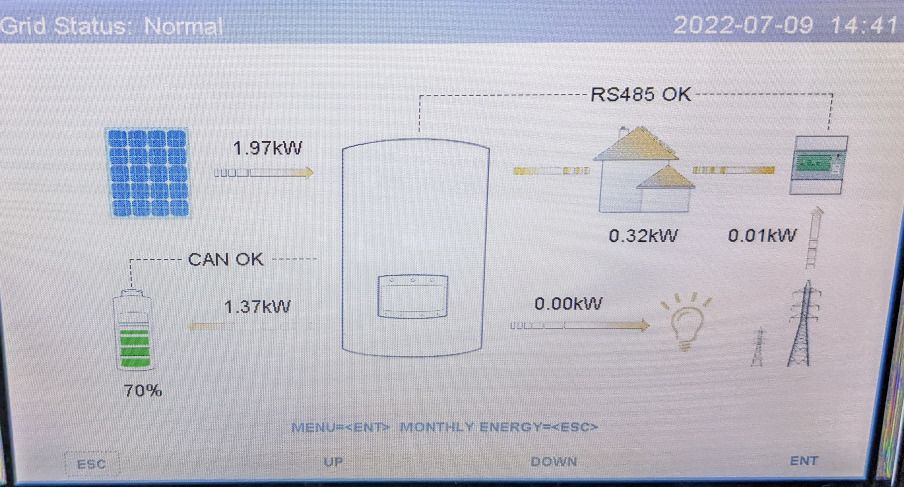
Pressing Esc will drop you to a column graph showing your monthly generation.
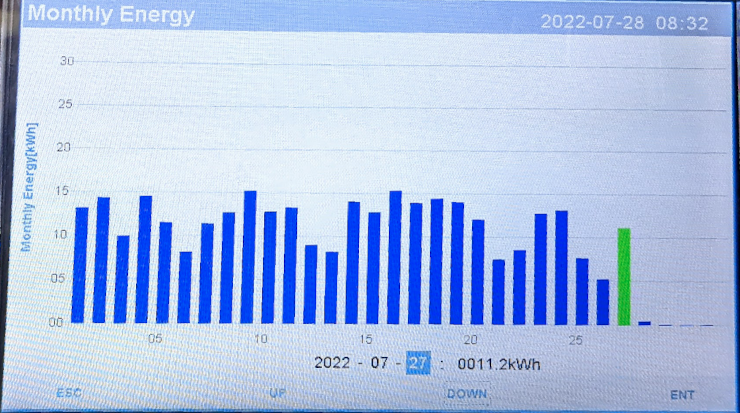
You can also enter the menus and configure additional settings, such as whether to charge the batteries from the grid. It's not the most intuitive menu system and I recommend watching some YouTube videos / getting the manual if you want to have a play. I've configured my batteries to charge from the grid overnight, in my cheap slot, and I'll write up another blog post on that in due course - it's not the most obvious. I toggle whether or not I want to charge up overnight based on how much we've taken out of the batteries during the day, and the following day's forecast.
Batteries
I can't say too much about the batteries, as they're, er, batteries, but I have 9.6 kWh of electricity storage. After charging the batteries from the panels (or the grid), I can use energy from them when the panels aren't producing (or aren't producing enough). Any excess energy, i.e. energy being generated but not consumed by the house, will go to the batteries first. The grid gets whatever is left. To protect the batteries the won't discharge to lower than 20%.
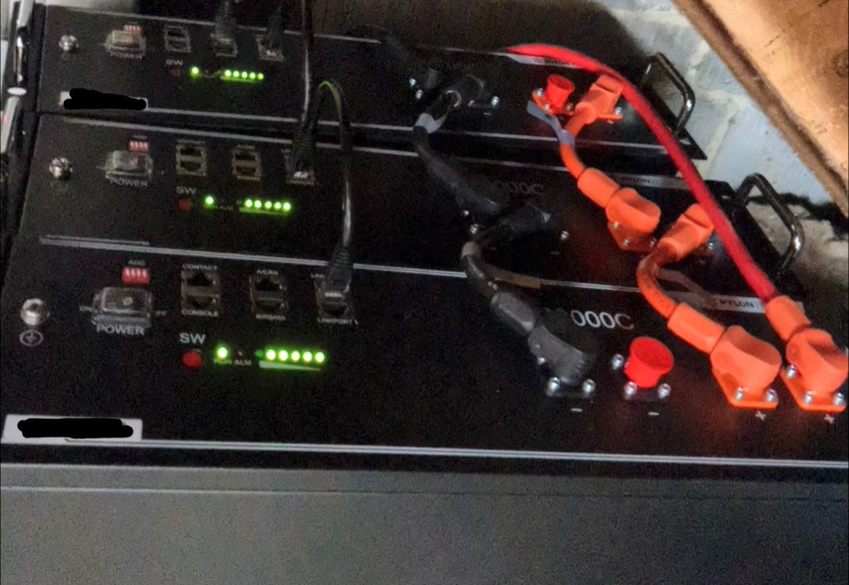
Charging point
We had an electric vehicle (EV) charging point installed at the same time. I'm told this is a "bog standard" model, which is fine. At the moment we don't have an EV, but it can be used by guests (or neighbours if necessary). In order to charge you have to swipe a fob.

Monitoring
Solis provides a cloud portal to monitor your energy usage over time, including seeing your generation / usage in near real time (about a 5 minute delay). I warn you, it can be addictive watching the current status graphs (particularly in the beginning).
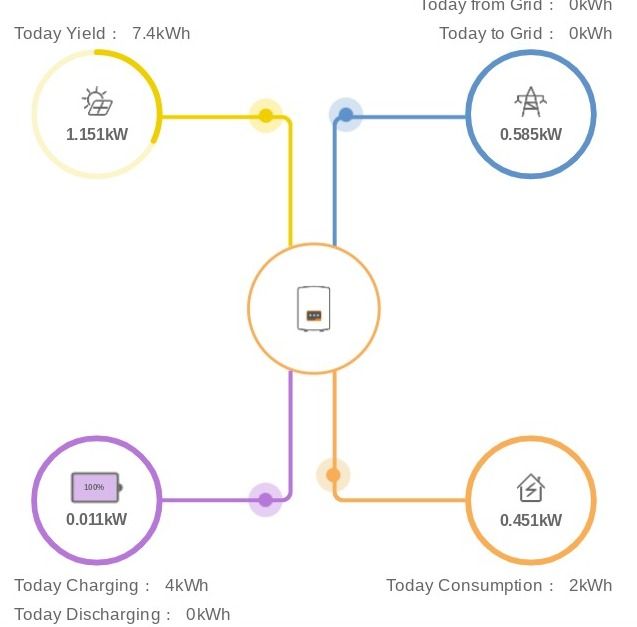
Looking at the historical data is interesting to get a wider picture of our overall energy usage. The screenshot below only shows one day, but from the bars at the top I can see what energy I generated, used, and how I interacted with the grid (sent / received). Using the graphs it's also clear to see how generation and use changes throughout the day. For example, there's a spike in usage late in the evening when the immersion heater was used to heat water (rather than using gas).
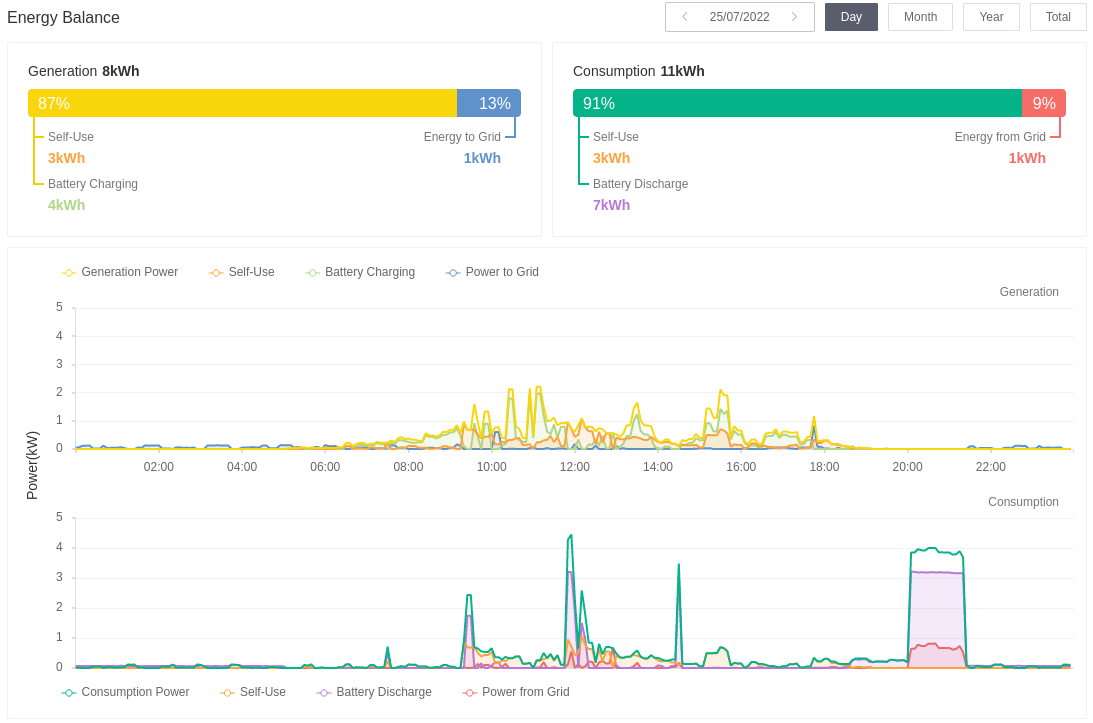
Overall, I'm very happy with the system. The installation company were very responsive to queries, and the installers themselves worked fairly tidily. It will be interesting to see how generation changes over the year, and what that means for the return on investment timescales.
I've got some statistic based posts planned too, as this could be quite fun to look at.
Banner image: my solar panels.

